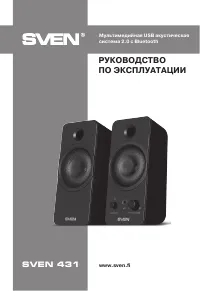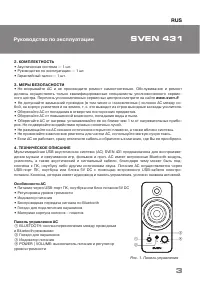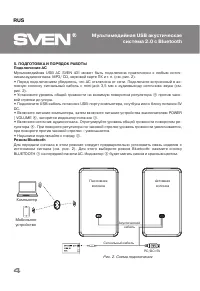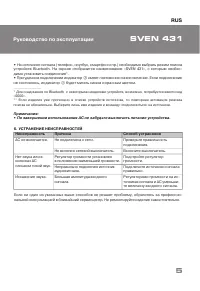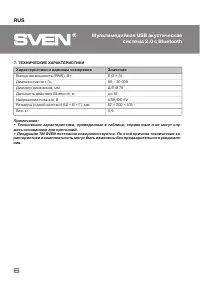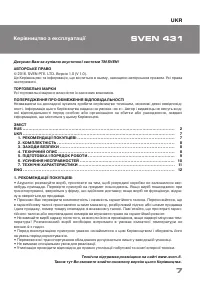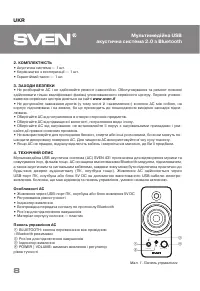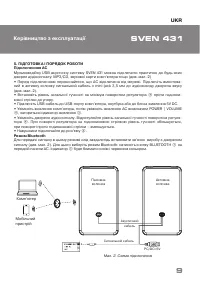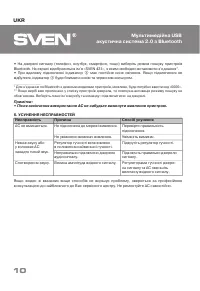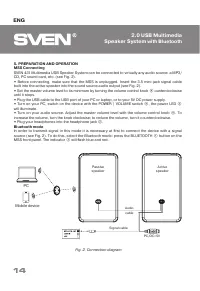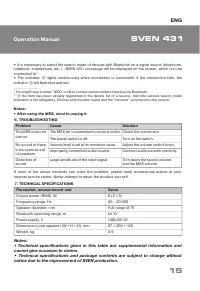Акустика Sven 431 - инструкция пользователя по применению, эксплуатации и установке на русском языке. Мы надеемся, она поможет вам решить возникшие у вас вопросы при эксплуатации техники.
Если остались вопросы, задайте их в комментариях после инструкции.
"Загружаем инструкцию", означает, что нужно подождать пока файл загрузится и можно будет его читать онлайн. Некоторые инструкции очень большие и время их появления зависит от вашей скорости интернета.

BLUETOOTH
POWER VOLUME
d
a
b
c
Fig. 1. Control panel
13
2. PACKAGE CONTENTS
•
Speaker System
—
1 pc
•
Operation manual
—
1 pc
•
Warranty card
—
1 pc
3. SAFETY PRECAUTIONS
•
Do not open the MSS and do not perform repairs by yourself. Service and repairs should be
performed only by qualified specialists at authorized service centers. The list of authorized service
centers is on
www.sven.fi
•
Do not allow the circuit of wires (including the grounded ones) between the speakers, on the
power amplifier or the ground, for it causes damage to the power amplifier output stage.
•
Make sure that foreign objects do not get inside the holes of the MSS.
•
Protect the MSS from high humidity, water and dust.
•
Protect the MSS from heating: do not place it closer than 1 m from a heat source. Do not expose
it to direct sunlight.
•
Do not use any chemical agents for cleaning. Clean it with dry soft cloth only.
•
If the MSS does not operate, unplug it and address your dealer.
4. TECHNICAL DESCRIPTION
SVEN 431 2.0 Multimedia USB Speaker System (MSS) is designed to play music and sound games,
movies, etc. The MSS has a built-in Bluetooth wireless signal transmission protocol, amplifier, an
audio cable and a signal cable enabling to connect it to virtually any audio source (a PC, laptop,
etc.). The MSS is powered via a PC or laptop USB port or a 5V DC power supply by means of the
integrated USB cable. The speaker with an audio input and a control panel is named «the active
speaker».
MSS special features
•
USB-powered (via PC/laptop USB port or 5V DC power supply)
•
Volume control
•
Power LED
•
Bluetooth wireless signal transmission protocol
•
Headphone jack
•
Plastic speaker cabinets
Control panel
a
BLUETOOTH: wired and Bluetooth modes switch button
b
Headphone jack
c
Power LED
d
POWER | VOLUME: power switch and volume control knob
ENG
Operation Manual
SVEN 431