Акустика F&D F770X - инструкция пользователя по применению, эксплуатации и установке на русском языке. Мы надеемся, она поможет вам решить возникшие у вас вопросы при эксплуатации техники.
Если остались вопросы, задайте их в комментариях после инструкции.
"Загружаем инструкцию", означает, что нужно подождать пока файл загрузится и можно будет его читать онлайн. Некоторые инструкции очень большие и время их появления зависит от вашей скорости интернета.
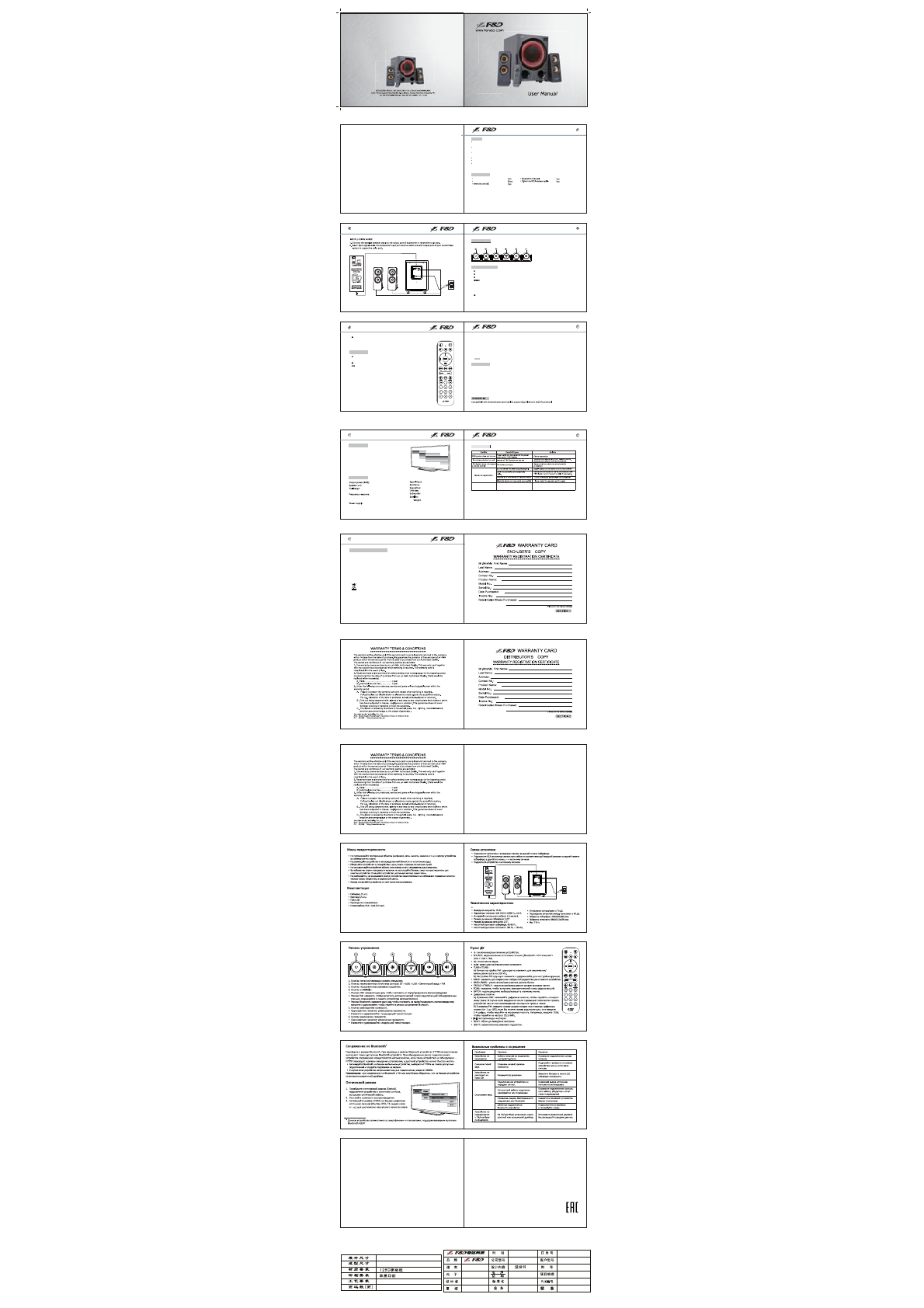
:XU[HRKYNUUZOTM
/
6
6
9VKGQKXIGTTUZIUTTKIZ
ZUJKYQZUVUXTUZKHUUQ
ZNXU[MN(R[KZUUZN
4UXOMNZ(R[KZUUZNJXO\KXYULZ]GXK
OTYZGRRKJOTJKYQZUVUXTUZKHUUQ
,OTJJKYQZUVUXTUZKHUUQYKX\OIKZUMKZXOMNZ
(R[KZUUZNJXO\KXYULZ]GXKGTJOTYZGRR
4KZ
QM
<<d.`'
=>*>.SS
=
9[H]UULKX
9GZKRROZK9VKGQKX
9[H]UULKX9VKGQKX d.`
9GZKRROZK9VKGQKX .`1.`
SSPGIQ
ʈJ(
ʈJ(
1. : Short press to turn on/off unit.
2. : Short press to switch between BT, AUX, USB, Optical and FM mode.
3. : Short press to switch the light color and turn off the light.
4.
a. USB Mode: Short press for play/pause music.
b. FM Mode: Short press to start Auto Search & this will store the found frequencies (channels) automatically
c. Bluetooth mode: Short press to play/pause music or long press entering paining mode and the display will
flash fast
5.
a. USB mode: Short press to decrease volume, long press to select previous song.
b. FM mode: Short press to decrease volume, long press to select previous stored station.
c. Bluetooth mode: Short press to decrease volume, long press to select previous song.
,[TIZOUTUL6GTKRQK_Y
,XUTZVGTKRQK_Y
1. Standby button
2. Source button
3. Light button
4. Play/Pause/FM auto scan/Bluetooth
Pairing
5. Previous button and Volume decrease
6. Next button and Volume increase
8KSUZKIUTZXUR
A. : turn on/off unit.
B. Source: Short press to select Bluetooth , Optical , AUX , USB and FM mode.
C. : press it to mute or unmute the sound.
D.
: Short press or Long press to adjust the master volume level.
E. Tune+/-: FM mode:
Fine Tuning: Short press to increase or decrease one step (100Khz),
Manual Tuning: Long press of this key works for Manual tuning.
F. MEM: Short press of this key work to store tuned station through Fine or Manual tuning.
G. BASS+/-:Short press to adjust the Bass volume level.
H.TREBLE+/-: Short press to adjust the Treble volume level.
I. Scan: FM mode: Short press to start Auto Search & this will store the found frequencies
(channels) automatically.
J. Enter: confirm selection and return to main screen.
Switch to Bluetooth mode, F770X will automatically search the Bluetooth device. If the device paired before, F770X
will connect automatically.If can't find paired device, F770X will enter pairing modeautomatically, bluetooth LED
dispaly under pairing button flashes quickly.
1. Active "Bluetooth" function on your device and search for "F770X".Enter "0000" if your device asks for the PIN code.
2. After pairing successfully, bluetooth LED dispaly will be bright, and ready for playing music.
Recommend to adjust suitable volume before playing music.
Tips:To make sure your PC or notebook is working well with our Bluetooth speakers, it is recommended that you
check with your PC or notebook vendor first. Make sure the correct Bluetooth driver software is installed.
5VZOIGRSUJK
)G[ZOUT
1. Short press to switch audio source to Optical mode.
Connect the speaker with audio source through Optical
signal cable
2. Adjust volume while playing music
3. To play digital optical audio well, please make
sure to set "PCM mode" as digital output on your devices,
such as Blue-ray DVD, TV and Video player, etc. Below
as example:
1. Do not install this equipment in a confined or building-in space such as a book case or similar unit, and remain a well
ventilation conditions. The ventilation should not be impeded by covering the ventilation openings with items such as
newspaper, table-cloths, curtains etc.
2. WARNING
:
To reduce the risk of fire or electric shock, do not expose this apparatus to rain or moisture. The apparatus
shall not be exposed to dripping or splashing and that objects filled with liquids, such as vases, shall not be placed
on apparatus.
3. WARNING: The mains plug is used as disconnect device,the disconnect device shall remain readily operable.
4. CAUTION: Danger of explosion if battery is incorrectly replaced. Replace only with the same or equivalent type.
5. The batter(battery or batteries of battery pack)shall not be exposed to excessive heat such as sunshine,fire or the like.
6.
Correct Disposal of this product. This marking indicates that this product should not be disposed with other
household wastes throughout the EU. To prevent possible harm to the environment or human health from
uncontrolled waste disposal, recycle it responsibly to promote the sustainable reuse of material resources. To return
your used device, please use the return and collection systems or contact the retailer where the product was
purchased. They can take this product for environmental safe recycling.
7. Frequency: 2.402GHz-2.48GHz
8. The Max. transmit power: 10 dBm
Setting
Display
Sound
analog audio output
Video
Digial audio output
PCM
Sound mode
AC-3
DTS
9GLKZ_/TYZX[IZOUTLUX)(GTJ)+2<*
6.
a. USB mode: Short press to increase volume, long press to select next song.
b. FM mode: Short press to increase volume, long press to select next stored station.
c. Bluetooth mode: Short press to increase volume, long press to select next song.
K. 0-9 number keys:
1. USB source: directly press numeric keys through remote to select your favorite song,
if you know the song number in the folder. The system will automatically play the last
song of the folder if you press number excess of song number of that folder.
2. FM source: directly press numeric keys through remote to select your favorite station if you know the station
number (1~100). Or press 3 or 4 digits of frequency to play that station, for example, 1026 for 102.6 MHz station.
L. Play/Pause: USB and BT source, short press to play or pause.
M. Reset: short press to go to default settings.
N. Light : Press it to switch the light color.
=>*>.SS
,>
,>
,+
ࡨ ԭӳޞЉਈச۞Թঢ়ކўИङӄؠͫ
ґચவӄؠلИ澞
ߜݷݷ
'
145X105MM
290X105MM
а
ءچҸٛʇSS
9VKIOLOIGZOUTY
5
6
7
8
Subwoofer unit
Satellite speakers
9_YZKSIUTZKTZY
)USV[ZKX3[RZOSKJOG9VKGQKX
Do not place the system in the high-temp and humid environment, prevent it from raining or rough handling and
strong shock.
In order to avoid electric shock and other accidents, do not open the back panel cover for repair without.
professional guidance.
In case fragments or other liquids is accidentally sprinkled inside the cabinet, please switch off the power immediately.
In case of repair,Please come to the professional maintenance for help.
Switch off the power and take off the plug from the power jack when the system is not on work.
Keep it safe from water drops or splashing water, and no liquid container allowed to be put on its top side.
Keep the cabinet vent far from the wall by 20mm at least and the air vent should not be blocked.
0
FD-SPK022
F770X
Модель: F770X.
Правила и условия монтажа, хранения, перевозки
(транспортировки), реализации и утилизации
•
Устройство не требует какого-либо монтажа или постоянной фиксации.
•
Хранение устройства должно производиться в упаковке в отапливаемых помещениях у изготовителя и потребителя при
температуре воздуха от 5 °С до 40 °С и относительной влажности воздуха не более 80 %. В помещениях не должно быть
агрессивных примесей (паров кислот, щелочей), вызывающих коррозию.
•
Перевозка устройства должна осуществляться в сухой среде.
•
Устройство требует бережного обращения, оберегайте его от воздействия пыли, грязи, ударов, влаги, огня и т.д.
•
Реализация устройства должна производиться в соответствии с действующим законодательством РФ.
•
Утилизация данного изделия должна быть осуществлена согласно местным нормам и правилам по переработке отходов.
Обеспечивая правильную утилизацию данного продукта, Вы помогаете предотвратить нанесение потенциального вреда
окружающей среде и здоровью человека в результате неконтролируемого выброса отходов и рационально
использовать материальные ресурсы. Более подробную информацию о пунктах приема и утилизации данного продукта
можно получить в местных муниципальных органах или на предприятии по вывозу бытового мусора.
•
При обнаружении неисправности устройства следует немедленно обратиться в авторизованный сервисный центр или
утилизировать устройство.
Гарантийные обязательства
Производитель гарантирует бесперебойную работу устройства в течение всего гарантийного срока, а также
отсутствие дефектов в материалах и сборке. Гарантийный период исчисляется с момента приобретения изделия
и распространяется только на новые продукты. В гарантийное обслуживание входит бесплатный ремонт или замена
элементов, вышедших из строя не по вине потребителя в течение гарантийного срока при условии эксплуатации
изделия согласно руководству пользователя. Ремонт или замена элементов производится на территории
уполномоченных сервисных центров.
Актуальный список сервисных центров по адресу:
https://www.dns-shop.ru/technical-support/
Сроки гарантии и эксплуатации указаны на упаковке устройства.
Дополнительная информация
Изготовитель: Шэньчжэнь Фэньда Тэкнолоджи Ко., Лтд.
Парк высоких технологий Фэньда, шоссе Чжоучжи, Шиянь, Баоань, г. Шэньчжэнь, пров. Гуандун, Китай.
Импортёр / уполномоченное изготовителем лицо: ООО «Атлас», 690068, Россия,
Приморский край, г. Владивосток,
проспект 100-летия Владивостока, дом 155, корпус 3, офис 5.
Сделано в Китае.
Товар соответствует требованиям технического регламента Таможенного союза:
•
ТР ТС 004/2011 «О безопасности низковольтного оборудования»;
•
ТР ТС 020/2011 «Электромагнитная совместимость технических средств».
Товар соответствует требованиям технического регламента Евразийского экономического союза
ТР ЕАЭС 037/2016 «Об ограничении применения опасных веществ в изделиях электротехники
и радиоэлектроники».
Назначение устройства
Данное устройство предназначено для воспроизведения музыки, озвучивания игр, фильмов и прочего.
v.2
Характеристики
Остались вопросы?Не нашли свой ответ в руководстве или возникли другие проблемы? Задайте свой вопрос в форме ниже с подробным описанием вашей ситуации, чтобы другие люди и специалисты смогли дать на него ответ. Если вы знаете как решить проблему другого человека, пожалуйста, подскажите ему :)
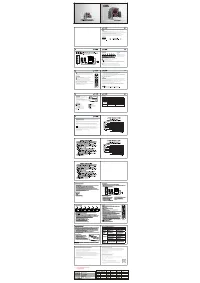

Загорается bt и буфер тухнет
Узнали как решить?